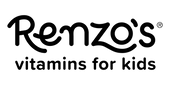You’re the
captain when it
comes to shipments.
Your order can be changed, paused, or canceled at any time. No fees or hassles!
Here’s how you can get started:

You’re the captain when it comes to shipments.
Your subscription orders can be changed, paused or canceled at any time. No fees or hassles!
Here is how you can get started:
1. Log into your account
First, log in to your account. Then click "Manage Subscriptions" on the top left corner to enter your subscription portal.
Don’t remember your password? We’ve got your back.
- Head on over to the login page and under Need help accessing your subscriptions?, select “click here.”
- Enter the email address associated with your subscription.
- Click send login code. You will receive a 4-digit authentication code by email and/or text message. The 4-digit authentication code is valid for four minutes.
- Enter the 4-digit code & voila, you’re in!
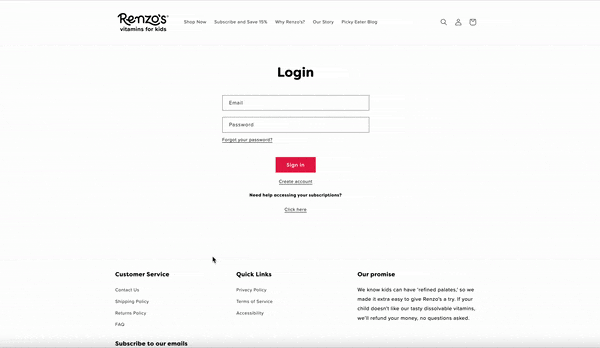
2. Skip, push back, or change your delivery date
Missed taking vitamins with your kiddos a few days? We've all been there. You can easily skip, move your delivery date up or push it back anytime.
On the top bar, select “View upcoming orders” > select the shipment you want and click “Edit” > select “Skip” or “Reschedule” to change the date.
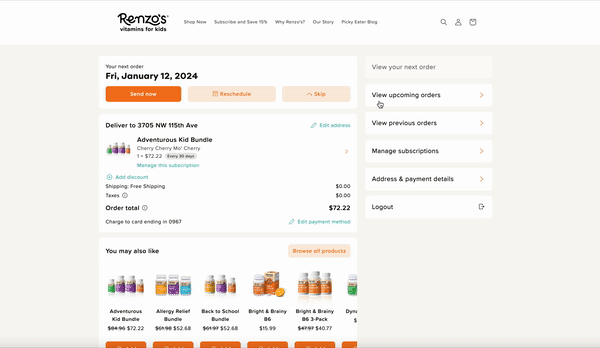
3. Don't skip it, gift it!
All stocked for the month? Want to share our Melty Tabs’ goodness with a friend? After all, sharing is caring. Instead of skipping your order, gift it to a potential or existing Renzo’s fan.
Select “View upcoming orders” > select the shipment you want and click “edit” > select “skip” > choose “Gift this order” and fill out your friend’s shipping details. Easy-peasy!
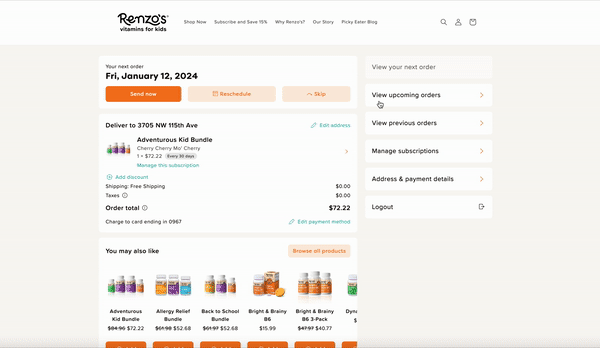
4. Swap products or add new ones
Head over to “View upcoming orders” > select the shipment you want and click “edit” > click “Manage subscriptions” under product name > At the bottom, click “Swap for a different product.” All done!
If you’re looking to add a new product, head over to “View upcoming orders” and under browse for your product of choice under the “You may also like” section.
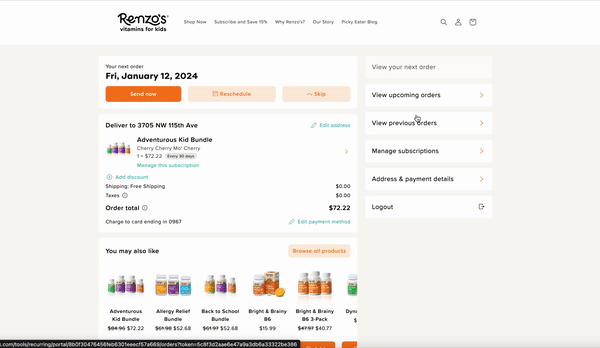
5. Edit personal information/payment details
Head over to “Address and payment details” in the left side of your portal > click the arrow to the right to edit.
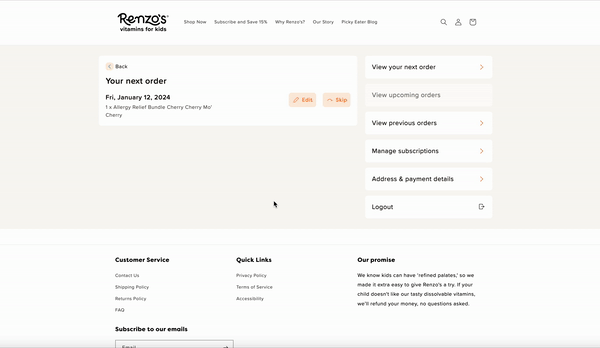
6. Cancel at any time
Head over to “manage subscriptions” > select the shipment you want to cancel > scroll down to “cancel subscription.”
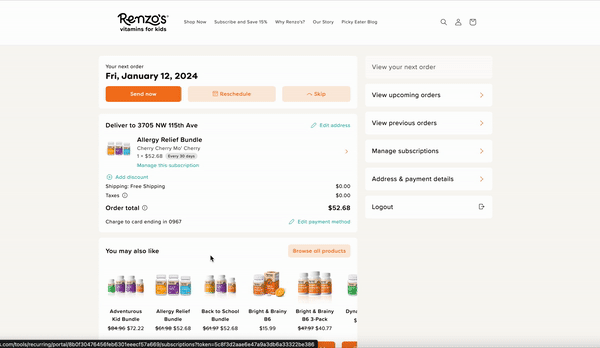
Still having trouble?
Simply email us at hello@renzosvitamins.com with any questions, and we’ll be happy to help :)
Manage your subscription via SMS
📲 Simplify your subscriptions with automated SMS reminders and order management
- info
- Your next order of Cacao / Refill for $39.90 is scheduled for Mar 20 Reply 'Modify Order' to make changes :)
- modify order
- Hi Victor, please reply with a number to modify your upcoming Mar 20 order of Cacao / Refill:
1. Swap Flavors
2. Skip Upcoming Order
3. Update Quantity
4. Update Billing Info
5. Update Shipping Address
6. Update Next Charge Date
7. Add One-Time Item - 2
- Hey Victor - Are you sure you want to skip your order for Cacao / Refill scheduled for Mar 20? If so, please reply 'yes' to confirm or 'no' to keep.